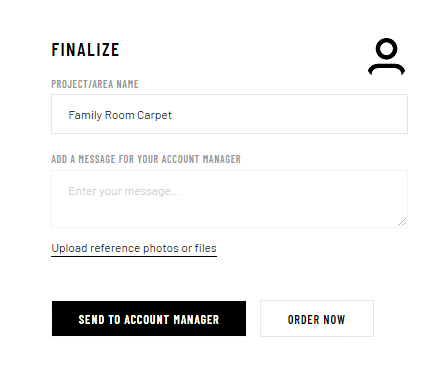1. When you're logged in and browsing the site and come across a product you would like a quote on, select the dropdown menu to choose the amount of carpet you need.
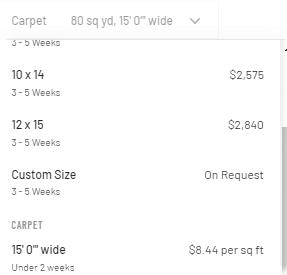
2. Here you can choose to have the carpet installed by STARK, or delivered to use the your installer of choice.
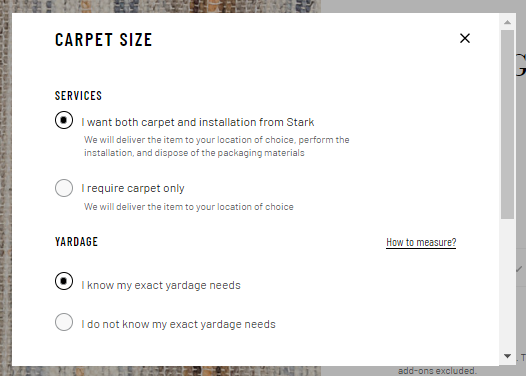
3. Choose your exact yardage needs, or if you're unsure, click "I do not know my exact yardage needs".
.png?width=522&name=Screenshot%20(25).png)
4. This option allows you to select STARK on-site measuring and or generate an estimate of yardage for your space.
5. Once you have your calculated yardage estimate, click "Save Size".
.png?width=524&name=Screenshot%20(26).png)
6. From there, click "Get a Quote" to continue.
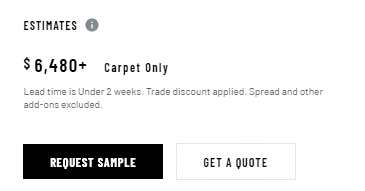
7. You can choose a rug pad or you can elect to discuss options with your account manager here.
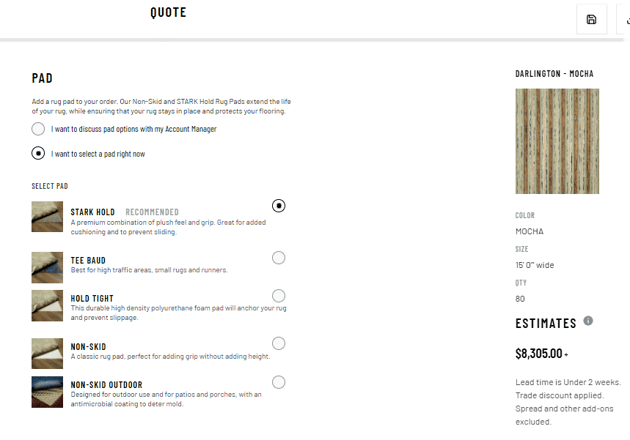 7. After you make a selection, you can scroll down to select 'No Pristine Treatment' or the 'Pristine Application' for your carpet.
7. After you make a selection, you can scroll down to select 'No Pristine Treatment' or the 'Pristine Application' for your carpet.
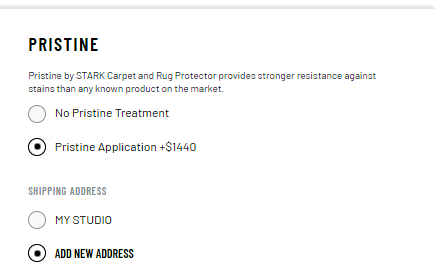
8. Next, scroll down to enter your address.
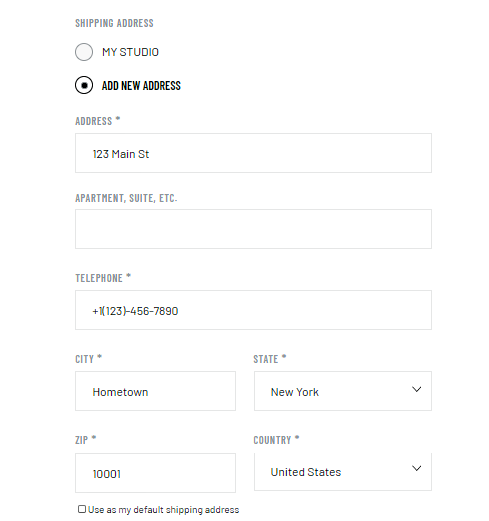
9. Afterward, you'll be given the option to select how your carpet is delivered and what day you would like it installed.
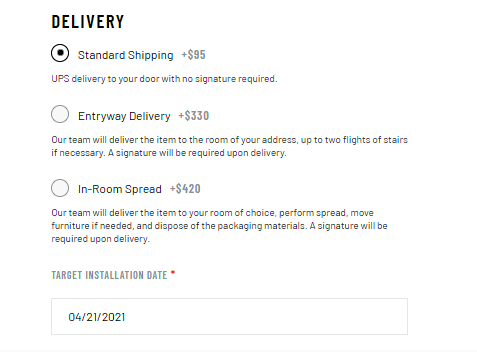 10. After that, you can finalize your selections and send it to your account manager for a quote.
10. After that, you can finalize your selections and send it to your account manager for a quote.