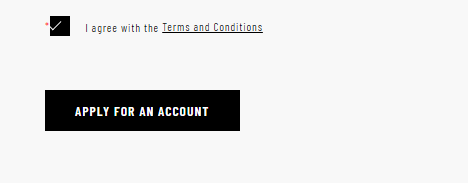1. If you’re interested in opening an account with us, simply click the icon in the top right-hand corner of the screen on www.StarkCarpet.com, in between the search icon and the location selection menu.
![]() 2. Clicking this icon will take you to our sign-in screen. To apply for a Trade account, click the “Create Account” button.
2. Clicking this icon will take you to our sign-in screen. To apply for a Trade account, click the “Create Account” button.
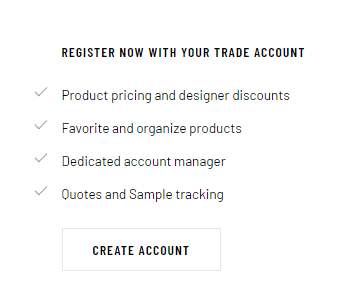 3. This will open a form with two options at the top. To apply for a new Trade account, select “Apply for New Trade Account”.
3. This will open a form with two options at the top. To apply for a new Trade account, select “Apply for New Trade Account”.
4. Here, you can enter the information regarding your company and provide contact information, as well as add a resale certificate. If you have worked with an account manager at one of our showrooms before, you can add their information as well.
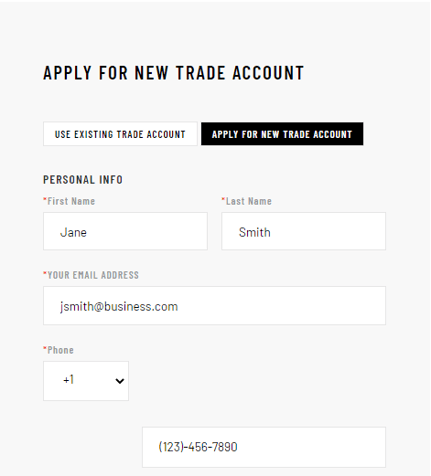
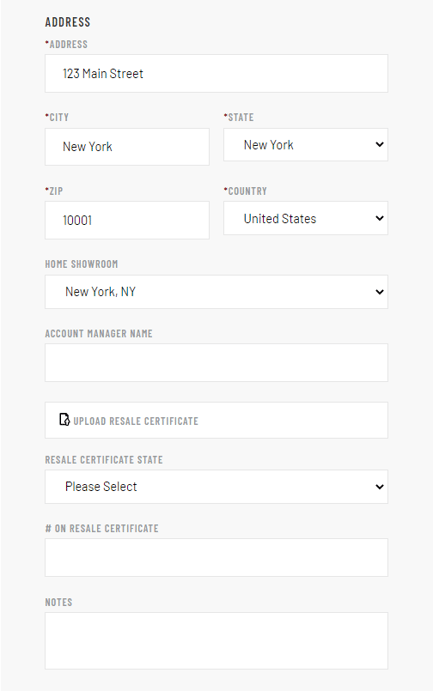
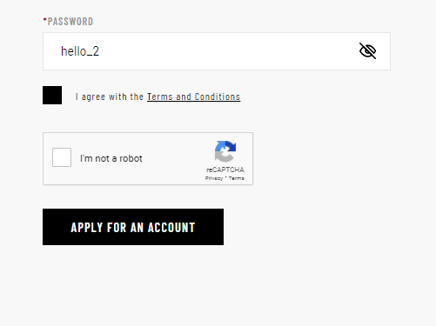
5. Once you’ve completed the application, simply click “Apply for An Account” to submit. After you submit it, you should receive a response within 48-72 business hours.